먼저 데이터 베이스를 만든다.
create user '사용자이름' identified by '비밀번호';
Grant All privileges on *.* to '사용자이름';
create database 데이터베이스이름;
use 데이터베이스이름;
ex) 나의 경우는 security 데이터 베이스를 만들었다.
create user 'youngseon' identified by '1234';
Grant All privileges on *.* to 'youngseon';
create database security;
use security;
create database와 create schema의 차이는 MySQL에서는 없으나, 다른 DB 제품에서는 구별되기도 한다.
Spring 파일 생성시에,

SpringSecurity 의존성을 추가한다.
application.yml 파일에서 만든 security 데이터베이스를 연결한다.
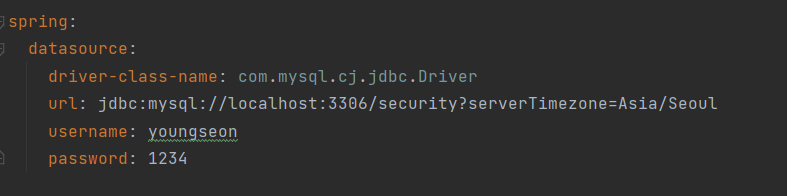

SpringSecurity 의존성이 추가된 파일은
http://localhost:8080/를 검색하면, 자동으로 http://localhost:8080/login으로 redirect된다.

콘솔 창에는 생성된 password 값이 뜬다

username에 임의 값을 넣고,
password에 콘솔 창에 뜬 password를 입력하면,
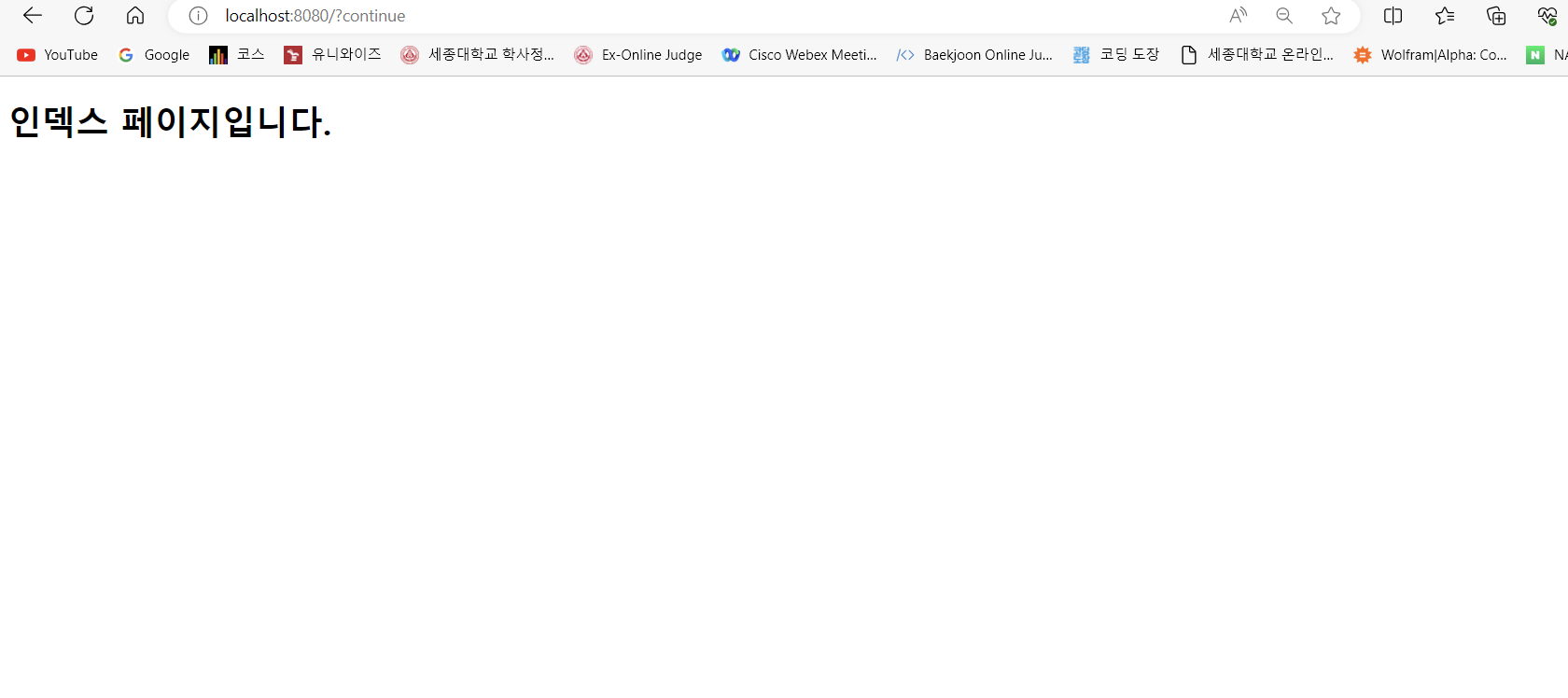
원래 이동하려 했던 index파일이 뜨는 것을 볼 수 있다.
'SpringSecurity' 카테고리의 다른 글
| 스프링 시큐리티 복습 1 - 시큐리티 기본 API 및 Filter 이해 (0) | 2023.08.18 |
|---|---|
| [5강] 시큐리티 권한처리 (0) | 2023.07.27 |
| [4강] Security 로그인 (0) | 2023.07.26 |
| [3강] Security 회원 가입 (0) | 2023.07.26 |
| [2강] SecurityConfig 설정 (Spring Security v6.1) - (0) | 2023.07.26 |



댓글